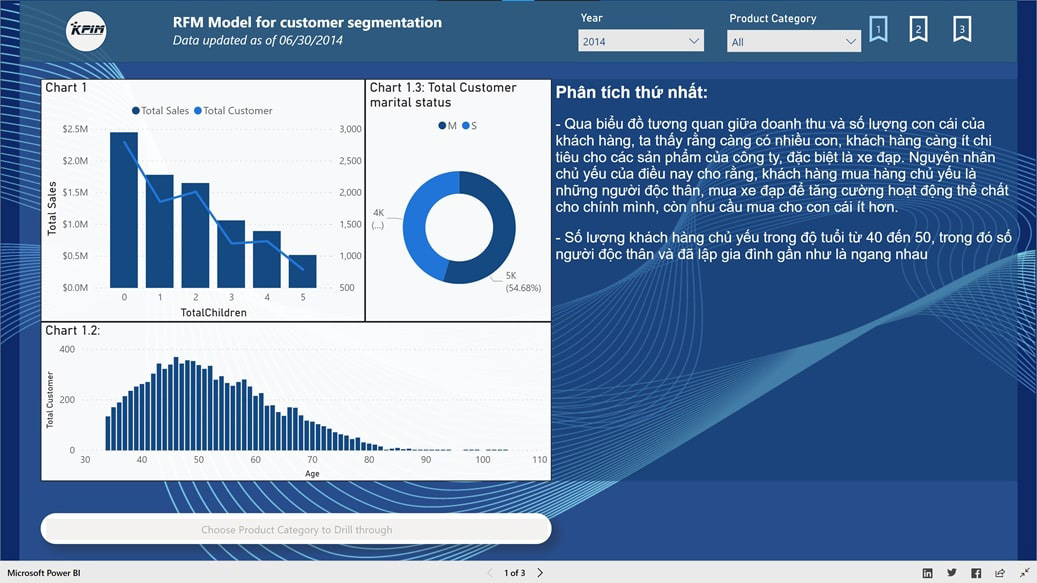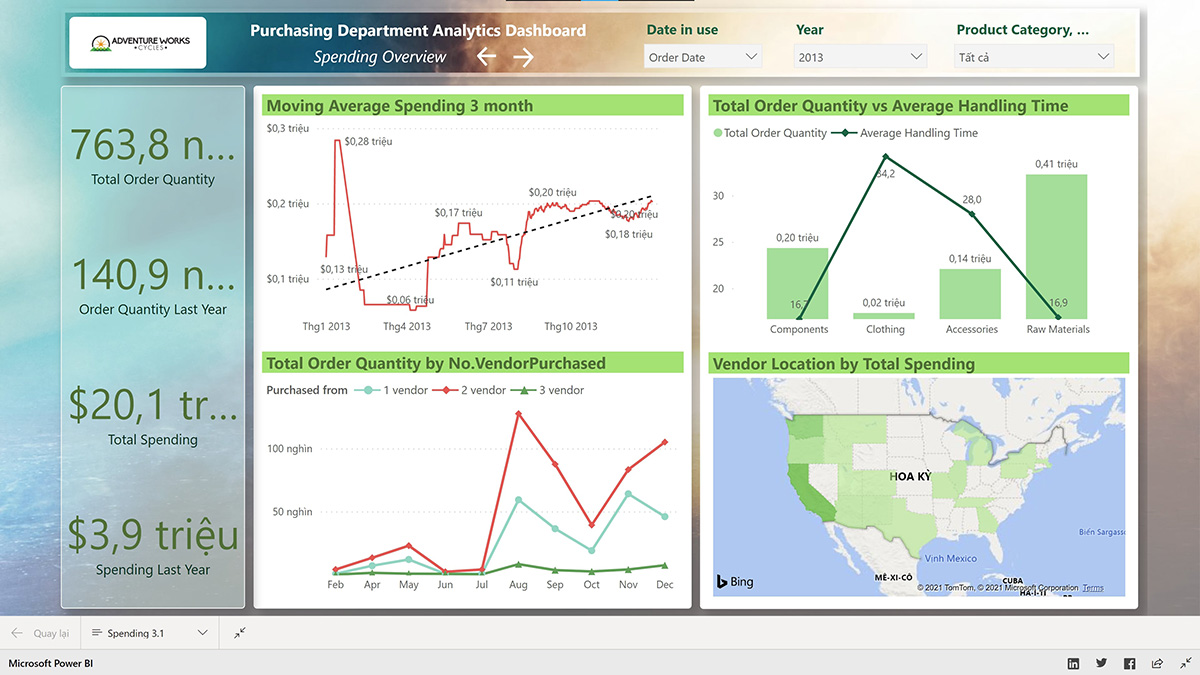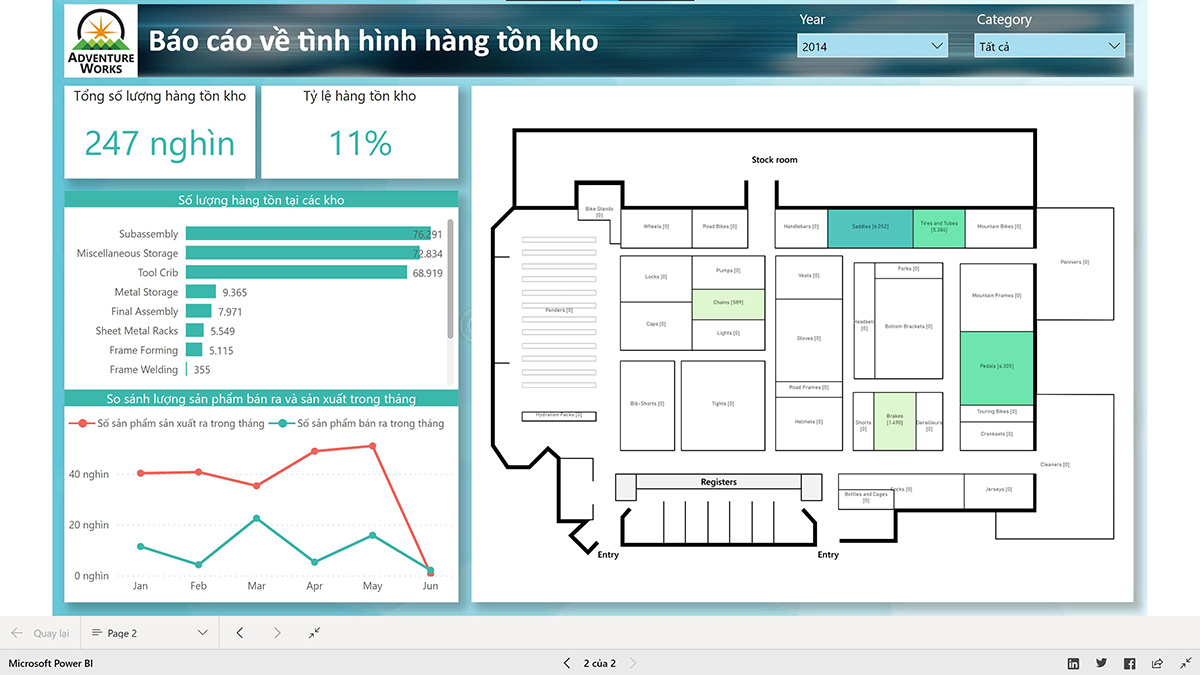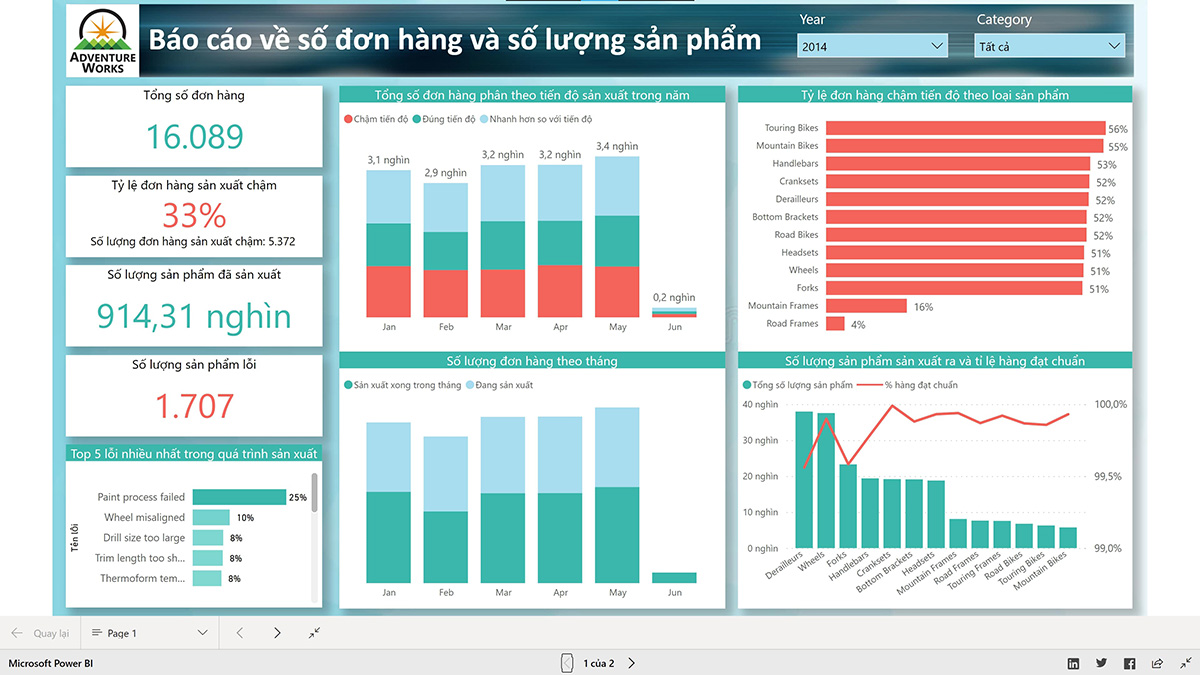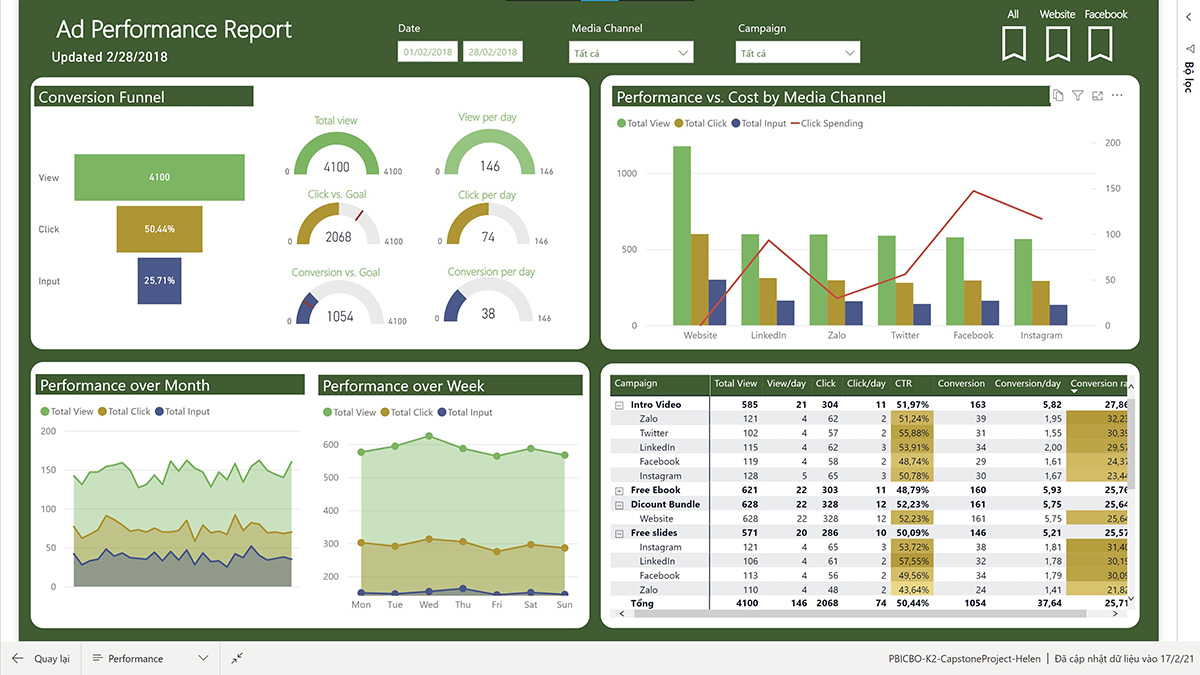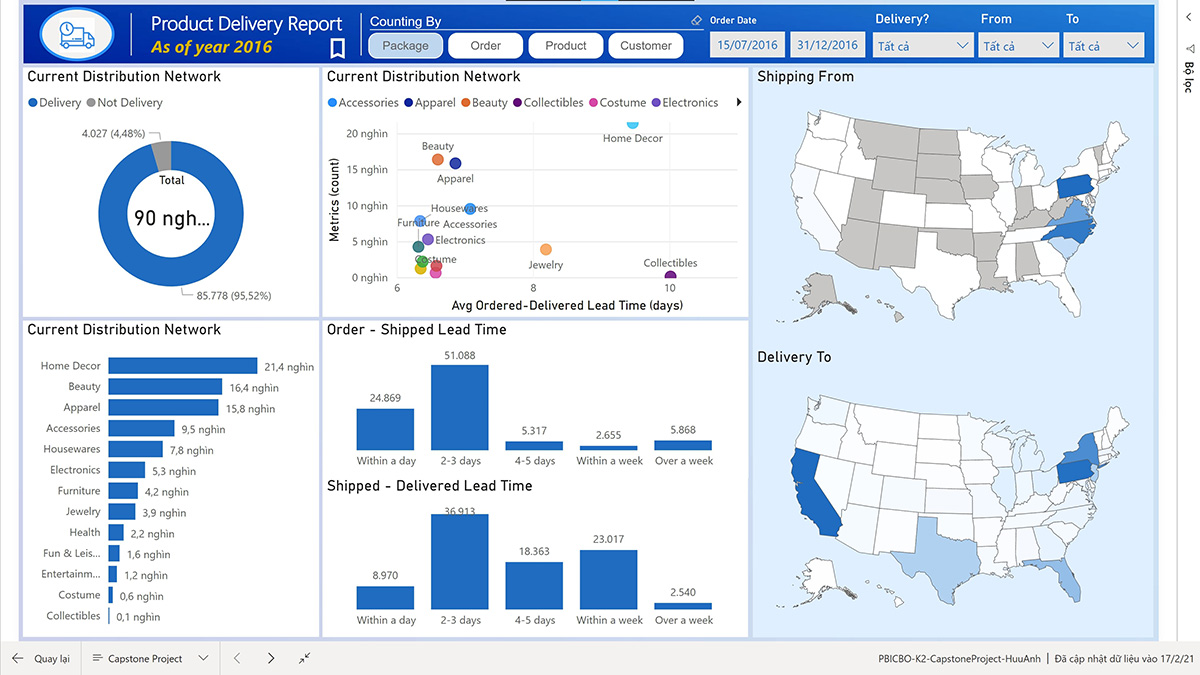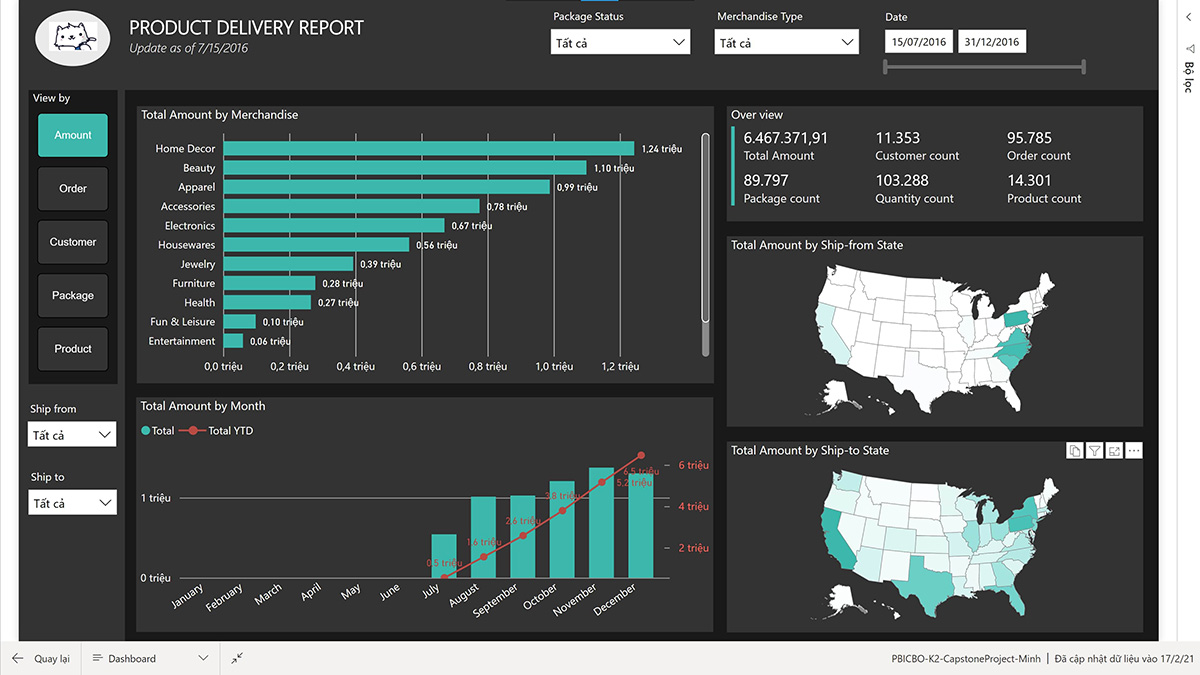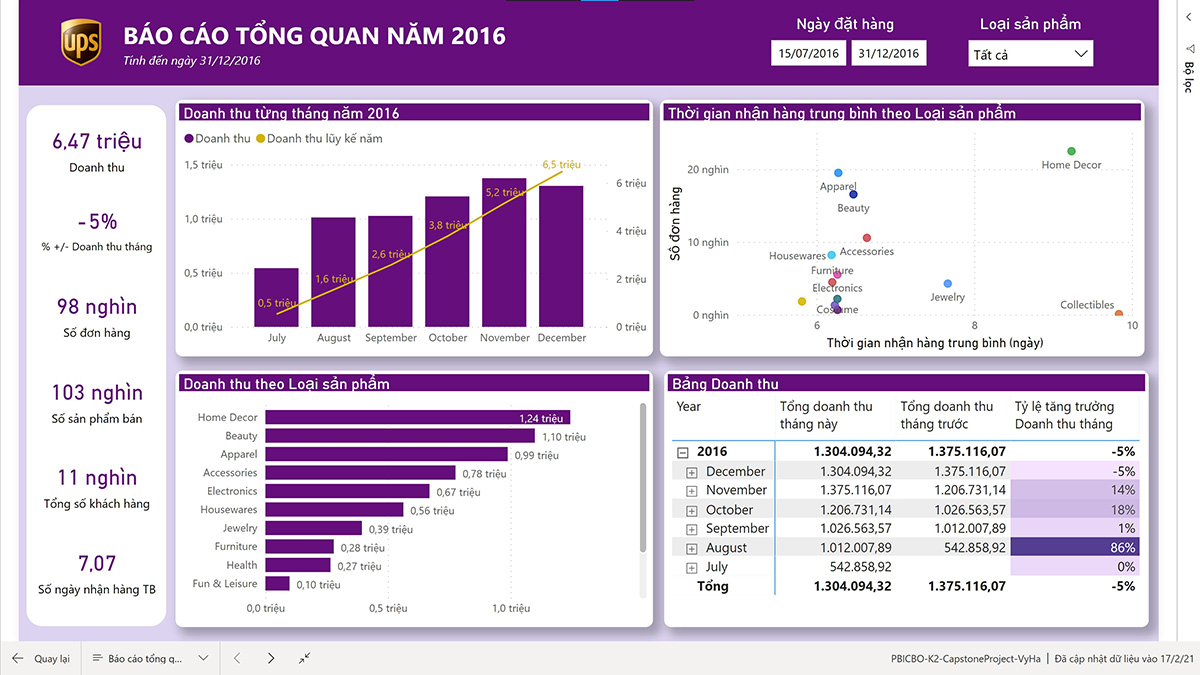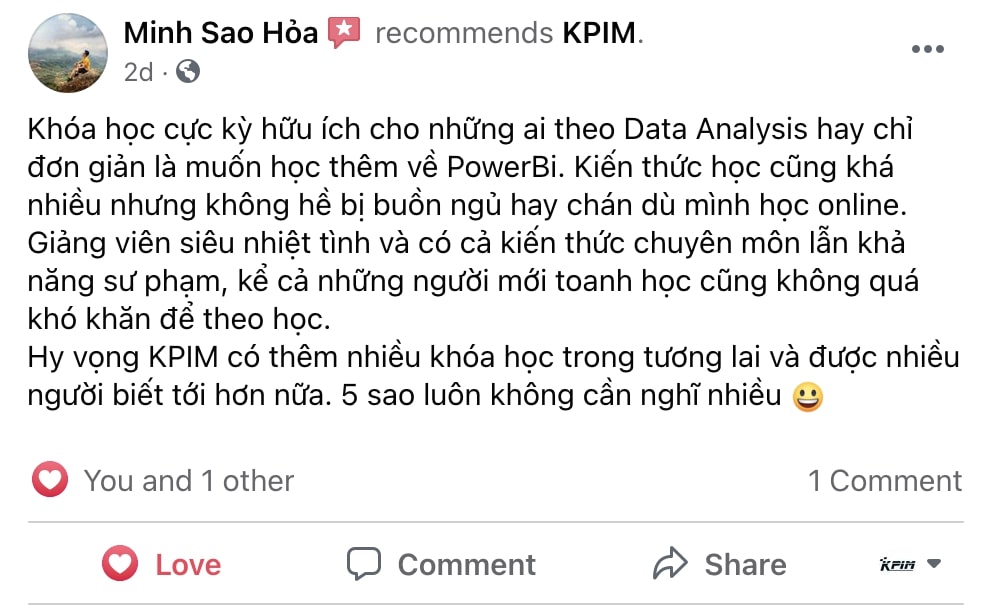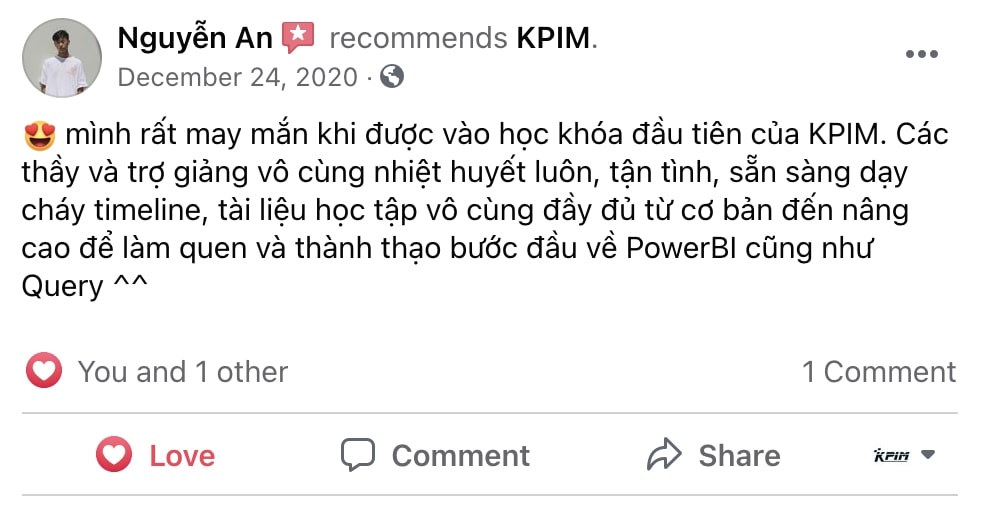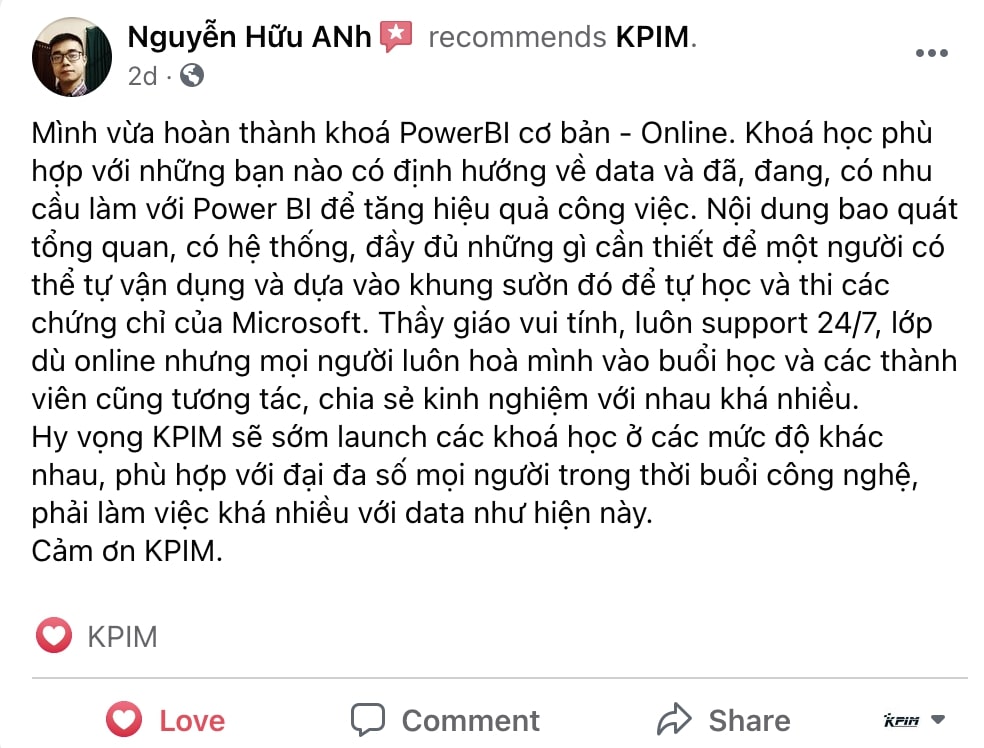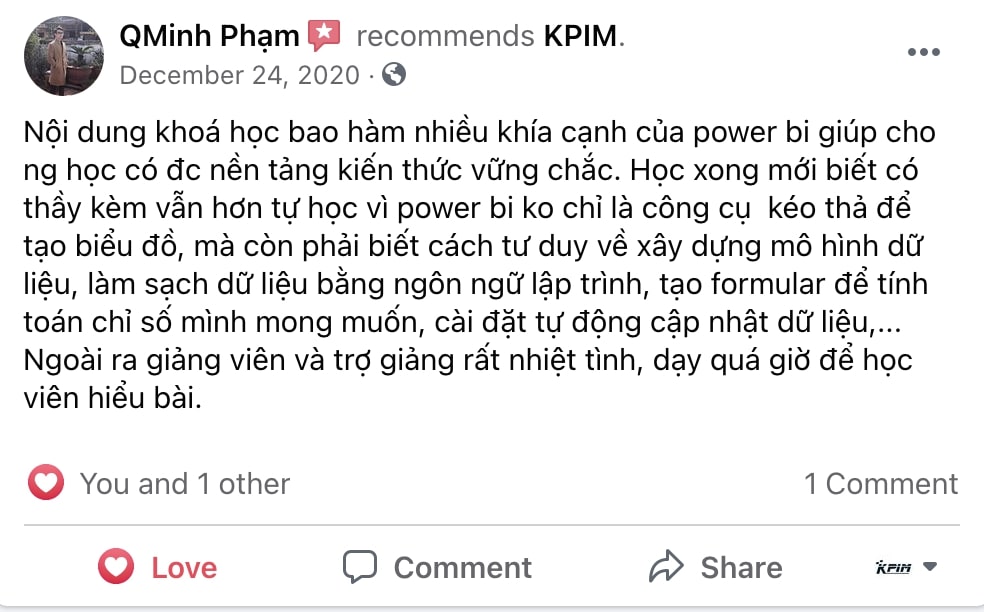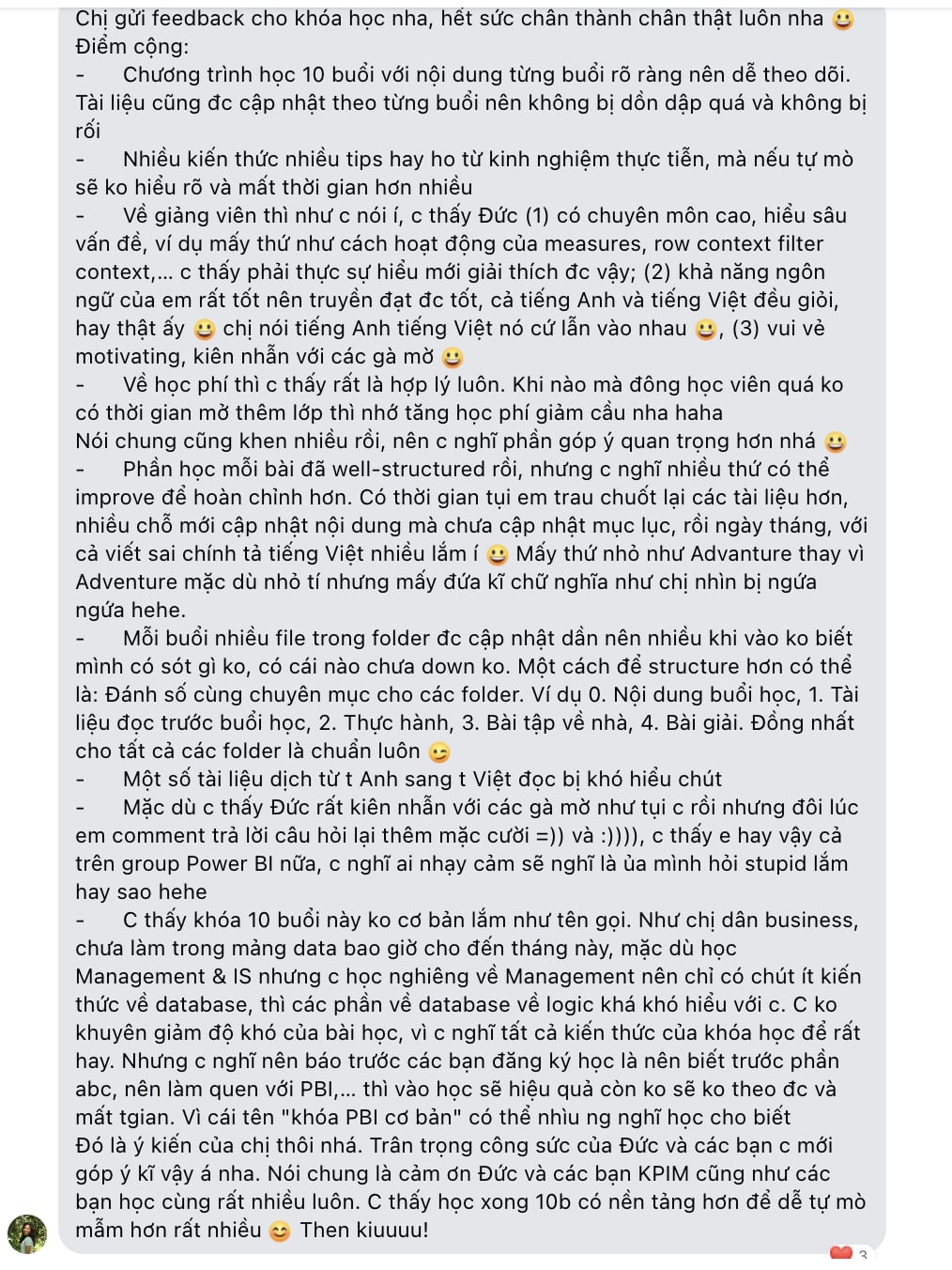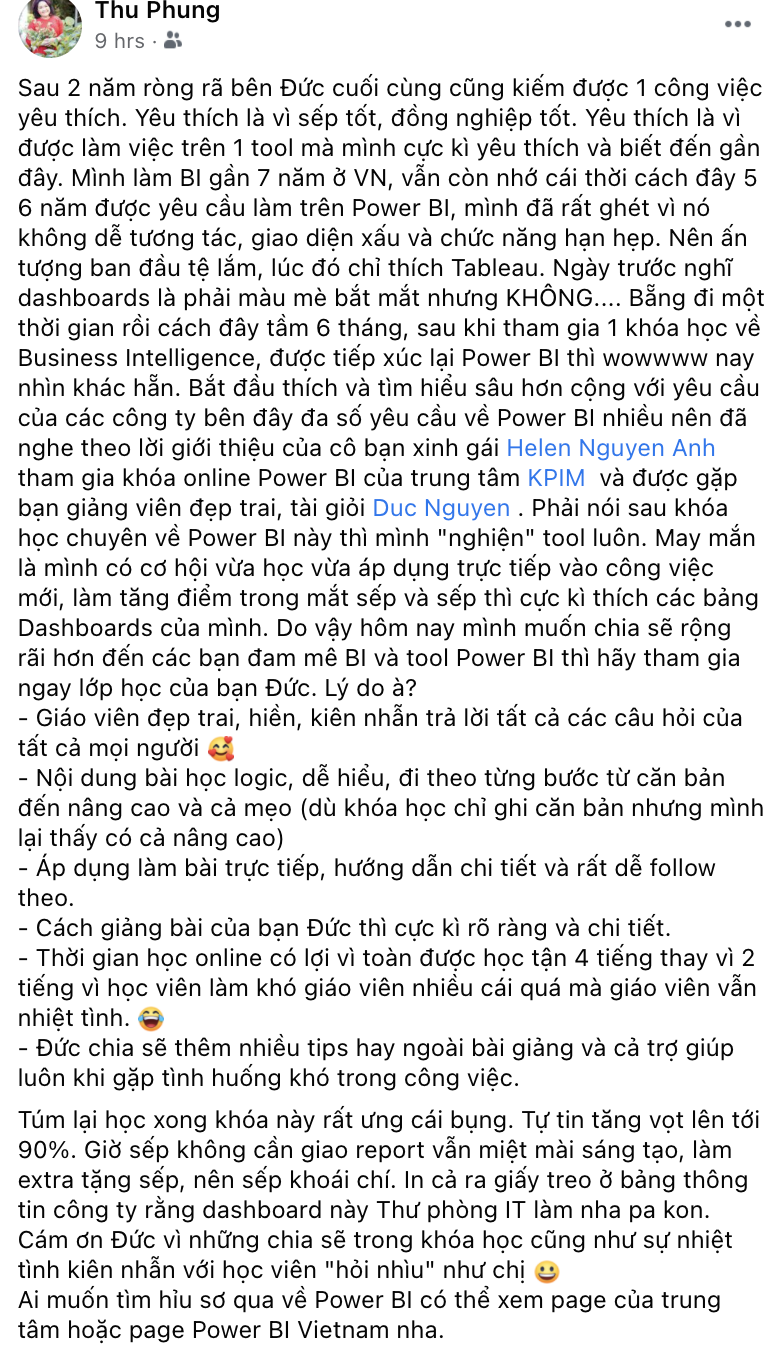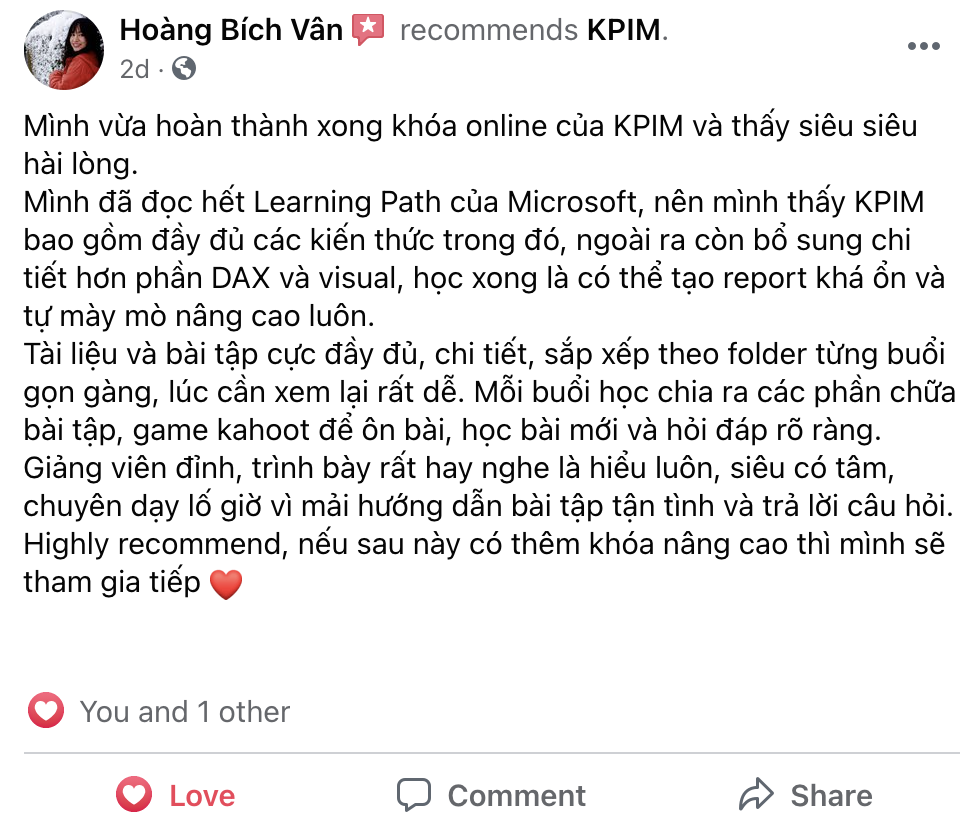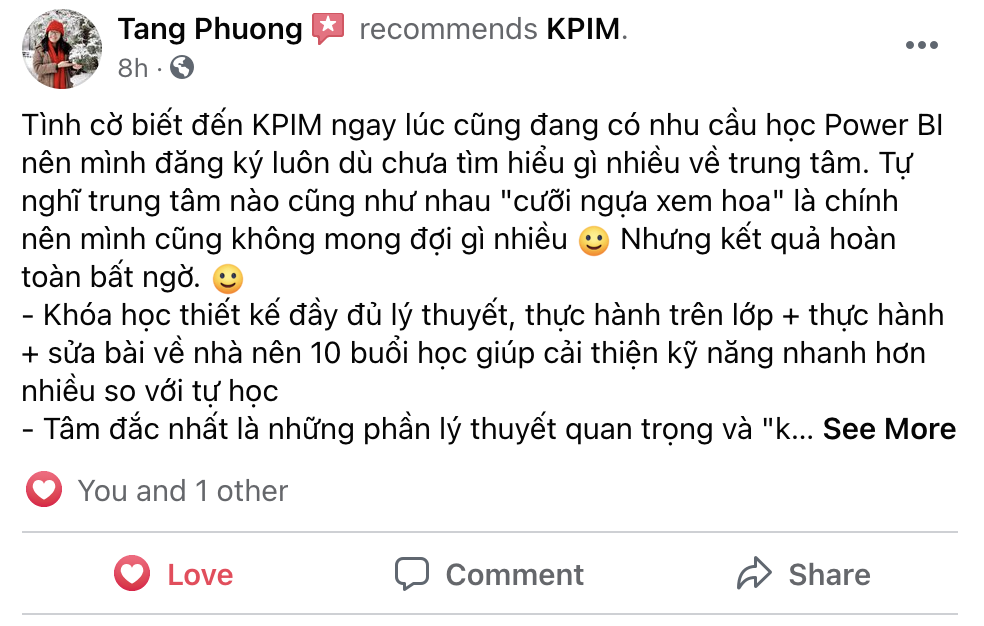Microsoft Power BI Course Objectives At KPIM
- Provide the most basic and important knowledge to use Power BI to build analytical reports according to business needs
- Provide the latest updates on Power BI and support to answer questions 24/7 in During the learning process
- Instructions on how to use Power BI for students of all levels, all occupations and does not require any experience or prior knowledge of Power BI
- Trainers are experienced 5+ years of Power BI and Microsoft Data Analytics certification


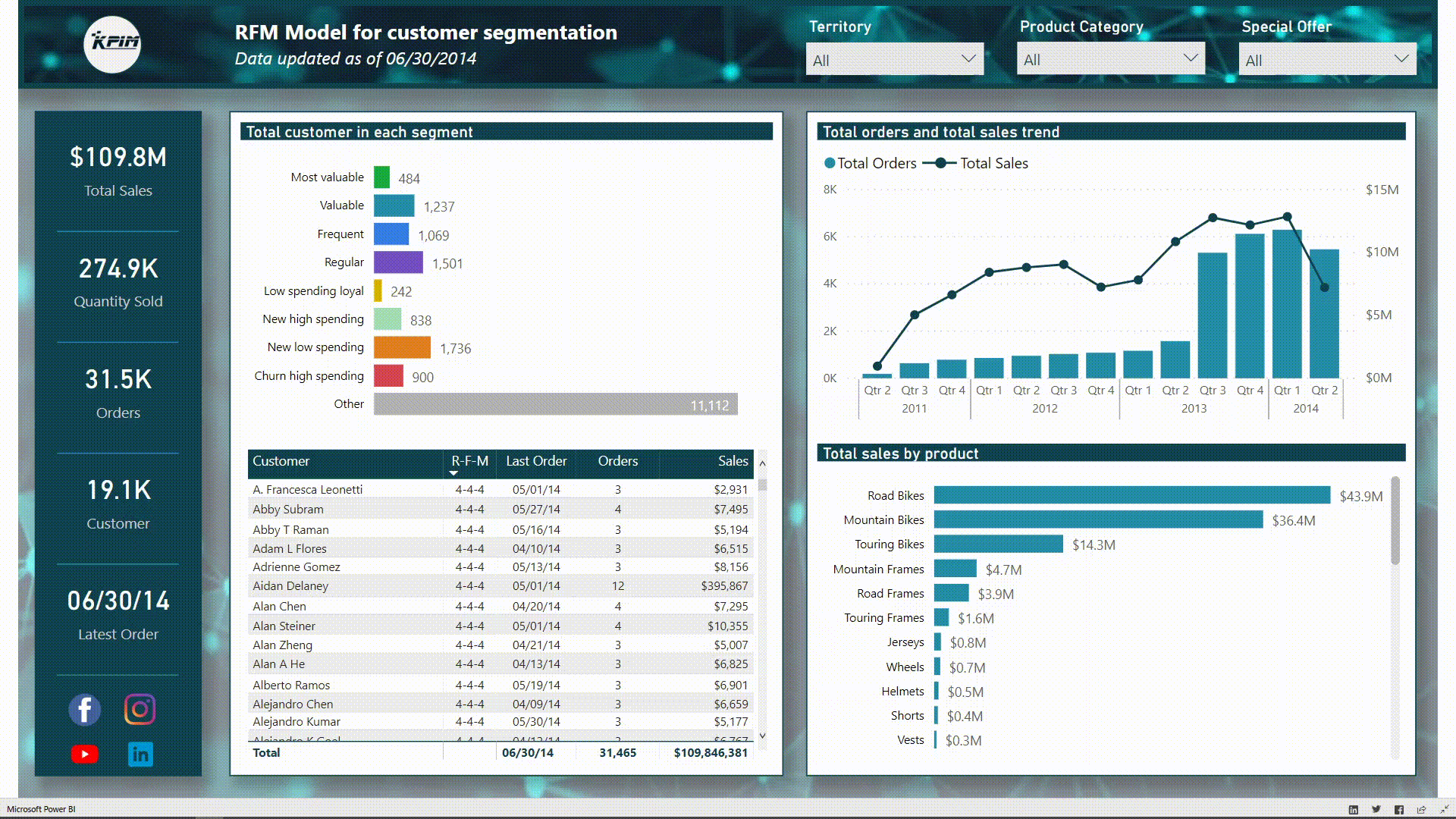
What You Get After The Course
- Master the basics, terminology, concepts, and usage of Power BI
- Master the features of Power Query to extract, clean, and normalize data
- Master how to build data models and DAX function to calculate indicators, KPIs and compare on analysis axes
- Practice data visualization with Power BI to build professional reports according to business needs
- Master how to share reports and interactive features on Power BI Service
Power BI for?
- Employees and professionals from all fields: marketing, business, administration, human resources,...
- The management team and business owners need to make appropriate and timely business decisions by Power BI
- Students and students wishing to learn & improve data analysis skills to prepare for work
- Anyone who needs to improve knowledge or is oriented to develop into the field of data analysis
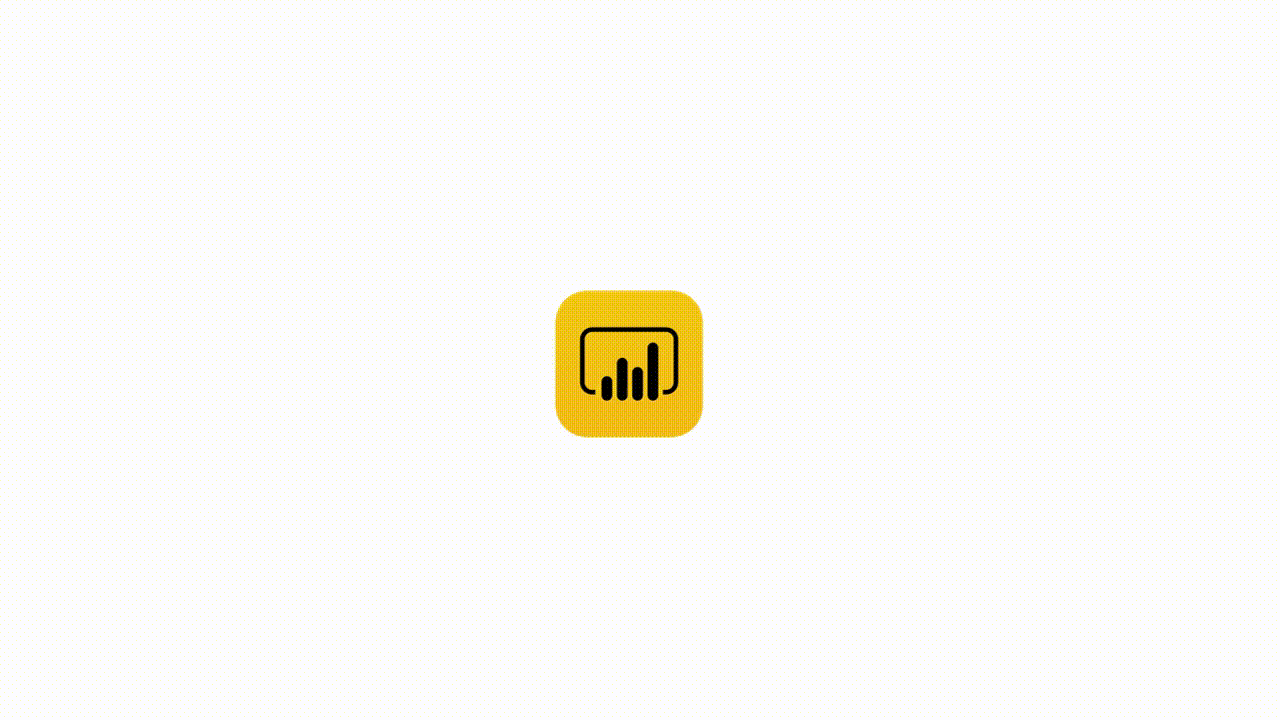
Course Content
- Power BI ecosystem with features and usage, applications
- Power BI Desktop with Power Query and Power Pivot features
- Power BI Service with report building and report sharing features
- Difference between Power BI Desktop and Power BI Service and the feature of Power BI in Excel
- Practice the process of using PowerBI to build reports and share reports
- Understanding the data sources that can be extracted from Power BI
- Extract data from Excel and Text/CSV . files
- Extract data from the Web
- Extract data from databases like Access, SQL Server
- Practice data update settings on Power BI Service and schedule data updates
- Interface of Power Query and partial features
- Use Power Query toolbar functions
- Practice basic steps in data cleaning and formatting
- Practice the basic steps of changing data structures
- Data Model and the effectiveness of using data models
- Relationship between data tables
- Link types and filter modes in the association between tables
- Practice building a standard data model
- DAX is and how it is different from Excel functions
- Difference between Calculated Columns and Measure
- Difference between Row Context and Filter Context
- Practice using some DAX functions to create Calculated
- Columns and basic calculations
- Mastering the core concepts of DAX and the process of DAX performing calculations
- DAX functions related to text
- Use CALCULATE(), FILTER() and ALL() for flexible Measures
- Conditional functions and sign symbols in DAX
- Use line functions like SUMX(), AVERAGEX(), etc.
- Mastering advanced DAX functions like Time Intelligence
- Practice using the TIME INTELLIGENCE . functions
- Using USERELATIONSHIP() and other advanced binding functions
- Using the RANK() and TOP() functions
- Use functions that change the table structure like SUMMARIZE(), etc.
- Master how to create and format charts in Power BI
- Master some design applications to data visualization
- Create cards to visualize KPIs, single tables and matrix tables
- Basic charts like column, pie, map,…
- Building filters and basic filter elements
- Master report settings for users and buildable reporting features
- Practice creating additional information pages Page Tooltips
- Practice creating detailed report pages for Drill-through
- Practice creating Button buttons combined with Bookmarks
- Practice creating parameters in Power Pivot and combine with flexible Measure
- Complete and present the Capstone Project final exam to create a standard report
- Complete all exercises and tests to summarize the course
- Questions and concerns about the content of the sessions and knowledge about Power BI
HYBRID Course
6.000.000 VNĐ
- Optional online or offline learning (Hanoi)
- Start date: 28/02/2023
- Study duration: 10 buổi
- Time: 19h - 21h (Weekly Tuesday & Friday)
ONLINE Course
4.000.000 VNĐ
- Online learning via Microsoft Team
- Start date: 06/02/2023
- Study duration: 10 buổi
- Time: 19h - 21h (Weekly Monday & Thursday)
Business Course
- Direct training at the company's office
- Course content is specific to each business
- Employee can create their own reports after the course
Frequently Asked Questions
The Power BI course at KPIM is for beginners to this tool. Students of all ages and professions can participate and do not require skills or input in BI or Data.
The Data Analysis course at KPIM is suitable for those who are just starting to approach the Data Analytics field. Students of all ages and professions can participate and do not require skills or input knowledge of data analysis methods or business data analysis.
For students who have registered to attend but cannot arrange their time or are absent for some sessions, KPIM supports to reserve those sessions for students to go to the next course. all free!
For students who fully complete the assignments of 14 lessons, Midterm/Terminal Project and Datathon, instructors will grade and award a Certificate of Completion Data Analysis course of KPIM for students whose final score is over 70%.
The Basic Power BI course ensures all the basics of the tool; if students have the opportunity to apply to practical daily work and practice test preparation, they can completely pass the Microsoft DA-100 test.